General Variables
Images
Images which are configured in the settings tab. For use in image layers.
{{generalImages::neutralBackground}}
{{generalImages::scoreBackground}}
{{generalImages::cornersBackground}}
{{generalImages::penaltiesBackground}}
{{generalImages::playerImage}}
{{generalImages::cardYellow}}
{{generalImages::cardRed}}
{{generalImages::cardRedYellow}}
{{generalImages::change}}
{{generalImages::blackScreen}}
The team logos are assigned as soon as the teams are chosen.
{{generalImages::logoImageHome}}
{{generalImages::logoImageGuest}}
Score and Statistics
For use in text layers.
{{score::scoreHome}}
{{score::scoreGuest}}
{{score::cornersHome}}
{{score::cornersGuest}}
{{score::penaltiesHome}}
{{score::penaltiesGuest}}
Time
Time variables only refresh in time layers.
{{time::matchTime}}
{{time::overTime}}
{{time::realTime}}
The format of the realtime can be modified by standards .
So
{{time::realTime::HH:mm}}
results in 16:42.
{{time::realTime::DD.MM.YYYY HH:mm:ss}}
results in something like 23.01.2016 10:23:44.
Default is HH:mm:ss.
Content Variables
The free configurable buttons in the lower part of the Show tab, are not only for images, videos and messages, but can also be used for own templates, in which all general template variables can be used. On top of that there is the variable customTextLine for editable text, which is therefor used in text layers.
It must be followed by an unique, only once in the document appearing identifier. This identifier is also the label of the editable text field.
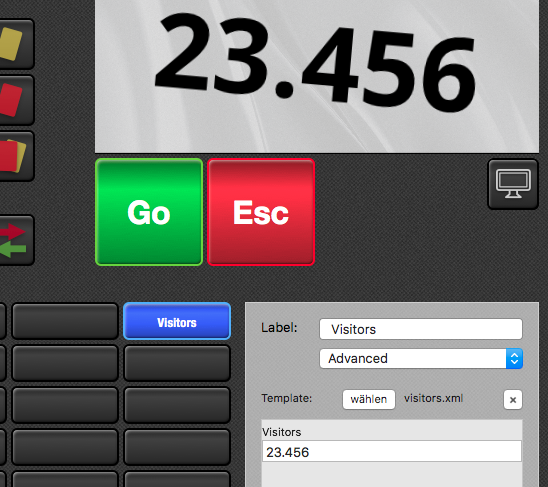
It can also be followed by an optional placeholder text.
In the example above the variable would look as following.
{{customTextLine::Visitors::23.456}}